Important disclaimer:I’ll go straight to the point, in my humble the X RAW STUDIO sucks real bad… HOWEVER, keep in mind that it is a FREE software, so see no bitterness/angriness/saltiness or anything of the likes in what follows. This post is just a mix of facts on the current state of the software and thoughts on what could be done to make it better. Since it is a free software, it’s still unbeatable in terms of value for money even though it is, as far as I am concerned, unusable in a workflow in its current state.
What software should I use to retouch my X-Trans pictures? How can I easily recreate the look of the various film simulations from the RAW file? For a long time, these questions have haunted users who would jump into the Fujifilm’s ship. Not so much nowadays I feel, as the issue has now been well documented and many viable options are now available. As far as I am concerned, nowadays I tend to use the following workflow:
- Lightroom to import and organize my images
- Drag and drop the image I want to process directly from Lightroom onto the Iridient icon
- Start the developing process in Iridient by selecting one of the film simulation preset, then a few tweaks to taste
- Easily re-import back the image into Lightroom as a TIFF via the option of the saving menu in Iridient
- Local brushes and final touches such as Vignette on the TIFF file in Lightroom
If it sounds complicated to you, fear not for it isn’t. However wouldn’t be awesome if you could easily and exactly re-obtain the wonderful Fujifilm film simulations from your RAW files? Here comes the X RAW STUDIO, a free software offered by Fujifilm seemingly to fill this need…

What is the X RAW STUDIO?
The X RAW STUDIO is a software that enables you to use the RAW processor on your compatible Fujifilm camera (at the moment the GFX 50 S, X-T2, X-Pro2 and X100F) to convert your Fujifilm RAW files at high speed, with exactly the same film simulations and settings possibilities that you would have when doing it via the menu in-camera. In a nutshell. Instead of selecting the settings on the back of your camera, you select them via the software’s interface on your computer screen… but the conversion is still ultimately done by the processor of your camera, which means that to use the software you need to connect the camera to your computer, even if you have already imported your RAW files on your computer’s hard drive or an external drive. As you are using the processing engine of the camera, you get access to the same options as via the menu, no more, no less. On the plus side, you can save several profiles as presets and do some batch processing. Since your camera is in charge of generating the output file, the result you get with the software is exactly the same as in-camera.
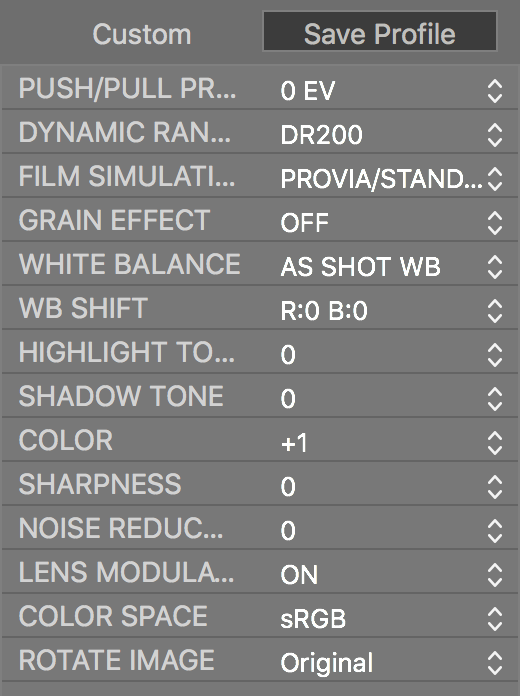
What it is NOT
Maybe I am hammering a point I already made clear, but the one thing to understand to avoid unnecessary frustration (real frustration will come later) is that the X RAW STUDIO is not a RAW conversion software designed to compete with Lightroom, CaptureOne, OnOne, Iridient, etc… it is designed to do one job and one job only: give you the possibility to use your camera processing engine via a computer interface rather than from the camera menu. Don’t expect to be using the X RAW STUDIO to do a full post-processing workflow, it is NOT the point of the software. The point is to get your camera to convert as quickly as possible Fujifilm RAW files into output files using the same list of settings and associated values (e.g. you can choose between -1, 0, 1, 2… don’t expect any slider to adjust “to taste”) that you can find in the camera menu. Also, don’t expect to export your X-T2 files into .TIFF files. Since the X-T2 exports JPEG, you only have this option available. On the other hand the GFX can export in .TIFF, so if you plug your GFX to your computer and try to export a GFX file, the .TIFF option is this time available.
Why do I need to connect my camera to my computer?
The software is just an interface, the conversion from RAW is still performed by the processor of the camera, hence the camera needs to be connected to your computer. Sounds cumbersome? Well, it is, and as far as I know there is no cable in the box (at least for the X-T2 and X-Pro2), so why would Fujifilm do that… let’s look at the answer from 2 different types of people:
- The engineer: “The chip inside your camera has been specifically designed to perform this task, hence it is the fastest and most efficient way to do it, this is beautiful!”
- Any other photographer: “I have no idea. I wish I did not need to connect my camera with an additional wire to my computer, I’m sure my computer’s processor can handle this task fast enough compared to my average usage”
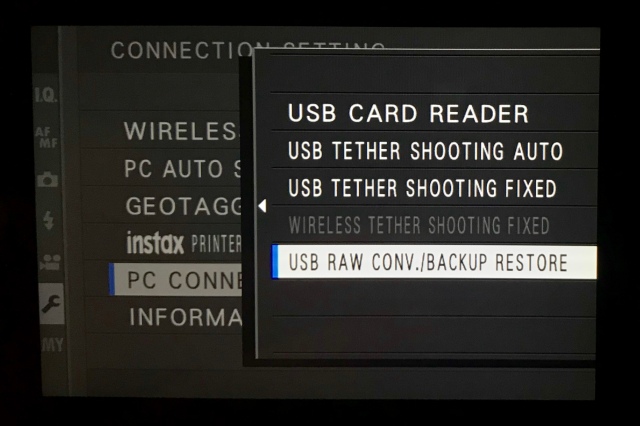
Do little but do it well?
The Fujifilm X RAW STUDIO was designed to do one very specific (niche?) task, which could be a very good if that it means that what it does it does it very well.
Unfortunately, I don’t think that is the case. When it works, it works well, however during my own experience i had the impression to be using a software in beta stage (if not alpha), based on performance issues and UI shenanigans.
Performance and stability issues
The software crashed 2 times on me during the first 15min of usage, and another time when I got to 30min of usage. That’s not the best way to be introduced to a new software. However, it’s not like you are writing a document or doing a complex retouching with multiple layers and suddenly losing all your work, so I could still have looked beyond this inconvenience. Unfortunately, things just continue to go downhill from here.
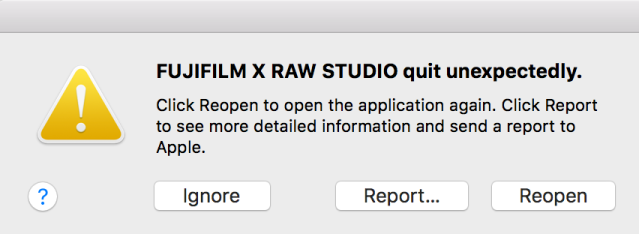
Even though you though you have to plus your camera to the computer, it does not mean that you are reading the images on the memory card inside your camera. You actually select the folder where your store your images on your hard drive (does not matter whether internal or external), and the software will read the folder. Now here is the thing, while I organize my pictures in collections in Lightroom and attach keywords to them to find them easily at a software level, at the files level I import them on my computer by Year/Month. This means that the folders I have on my hard drive contain on average around 5,000 images. This is a big problem when using the X RAW STUDIO, because when you select a folder with that many pictures the software suffers from a panic attack and is never able to load previews in the filmstrip at the bottom of the window. Switch folders to a smaller one, and suddenly a couple pictures of the first folder appear in the filmstrip but none of the newly selected folder. The kind of things that can drive you crazy if you start switching from one folder to another and again and again… Sometimes, when all the stars are aligned, it suddenly works. In any case, if you are using folders with a lot of pictures, good luck to you…
Unfortunately there are even more issues. Let’s say you manage to select an image, chose a profile and exported it. And that for the sake of comparison you try to select a different film simulation on the same image you already exported. Well, you just threw your computer into never ending limbo. If you want to re-edit an image you just exported the safe way is to first select a different image and then select back the image you want to re-edit. Of course selecting an image takes longer than it should, so again you are wasting some time.
Weird UI choices
Let’s say that somehow you were luckily spared from all these performance and stability bugs, or that you have a lot of time to lose and decide to use the software anyway. You now have to deal with weird UI choices. The biggest problem I have with the UI is that you can only select a picture by browsing through the filmstrip at the bottom of the window. If you have a lot of pictures within the folder you have selected, in the best case it’s a nightmare to find the picture you want, and in the worst case it’s simply mission impossible. A grid view would go a long way improving the UI.

Among the other issues with the UI, there are some weird ones, such as the info on the file not showing at what ISO the image was taken. I don’t understand why they would tell you every other setting but not the ISO.
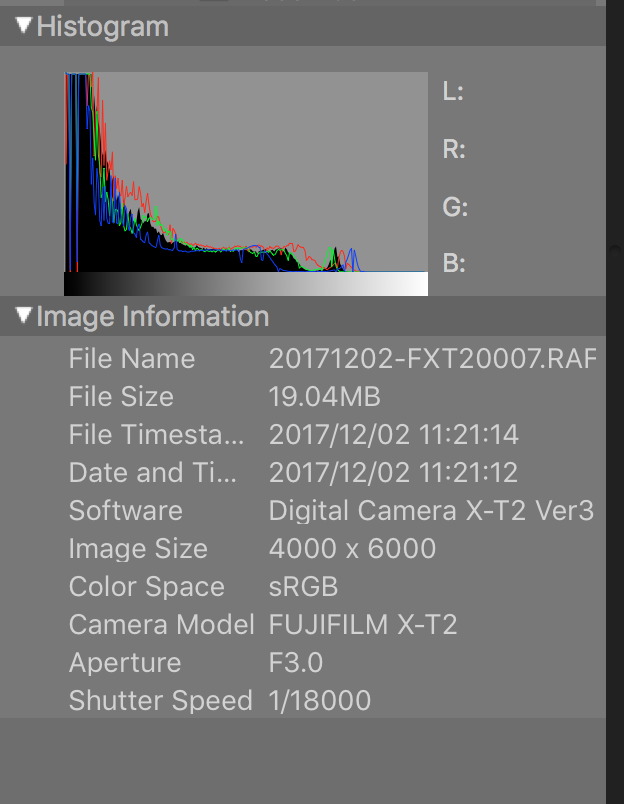
Conclusion
The main positive feature of the Fujifilm X RAW STUDIO is that it is free. The rest of the experience is a sum of bugs, crashes and cumbersome wires to connect your camera to your computer. I would have been much more understanding if Fujifilm had come out and say this is a beta (if not alpha) version that will be refined before a final version is released. Then it would have made sense. But right now, I regret to say that I don’t understand how Fujifilm could value so little the time of their everyday users to have them go through such a terrible experience without any sort of warning (something along the lines of “Hey guys, this is a very rough beta of something we are working on, lots of bugs and instability issues but if you have time to test it we’d like to hear your feedback” would have clearly been necessary). Hopefully, the X RAW STUDIO get some Kaizen love of its own in the near future, but in the meantime consider yourself warned…

Pingback: 2017, a Year in Review – Gritty Monkey
I was also disappointed. Expected it to expand the settings in the camera a bit (i.e. -4 Highlights) – but the way it currently is, it’s just a batch converter more or less.
Exactly
If they got the software working and were able to add curves or even really basic local adjustments it could be a total game changer for people with slower computers. Being able to use something like a 12″ Macbook or an older Air when i’m traveling would make up for the hassle of plugging my camera in, especially if the card reader and usb charging functions got perfected. As it is, its better than any other manufacturers converter, I hope they give it plenty of kaizen.
Pingback: Een eerste indruk van Fujifilm X RAW Studio - COMPUTER CREATIEF